
Hello Guys,
Today everyone come to the over internet and do some thing different than other's and find the right way for them and make carrier in internet market as some different field.
Here are some amazing face about making money from internet.
Making website for e-commerce
Making website for Learning for visitors
Making Website for selling products.
Making Website for hobbies and interest.
Making websites for human nature.
Making Websites for Information.
And other and free way for earn money from internet where you don't need buy and domain and hosting too, its very easy to enter in blogging world, its easy create a blog and just use of your email address. Everyone earn money from Internet without investment and without hard work.
Start A Blog.
So let start , How a Create Free Blog from Blogger.
When u start a free blogger , You don't need extra email id or password. You can start Your blog from Blogger. Blogger is the free service and Product from Google. For it you don't need paid domain and web hosting. Its very easy just logging you account (Gmail) on email service. For this you can use your computer web browser or mobile browser. Just Log In your email address and password and click left uper side App icon. Click on app icon open your apps just seek Blogger click there.
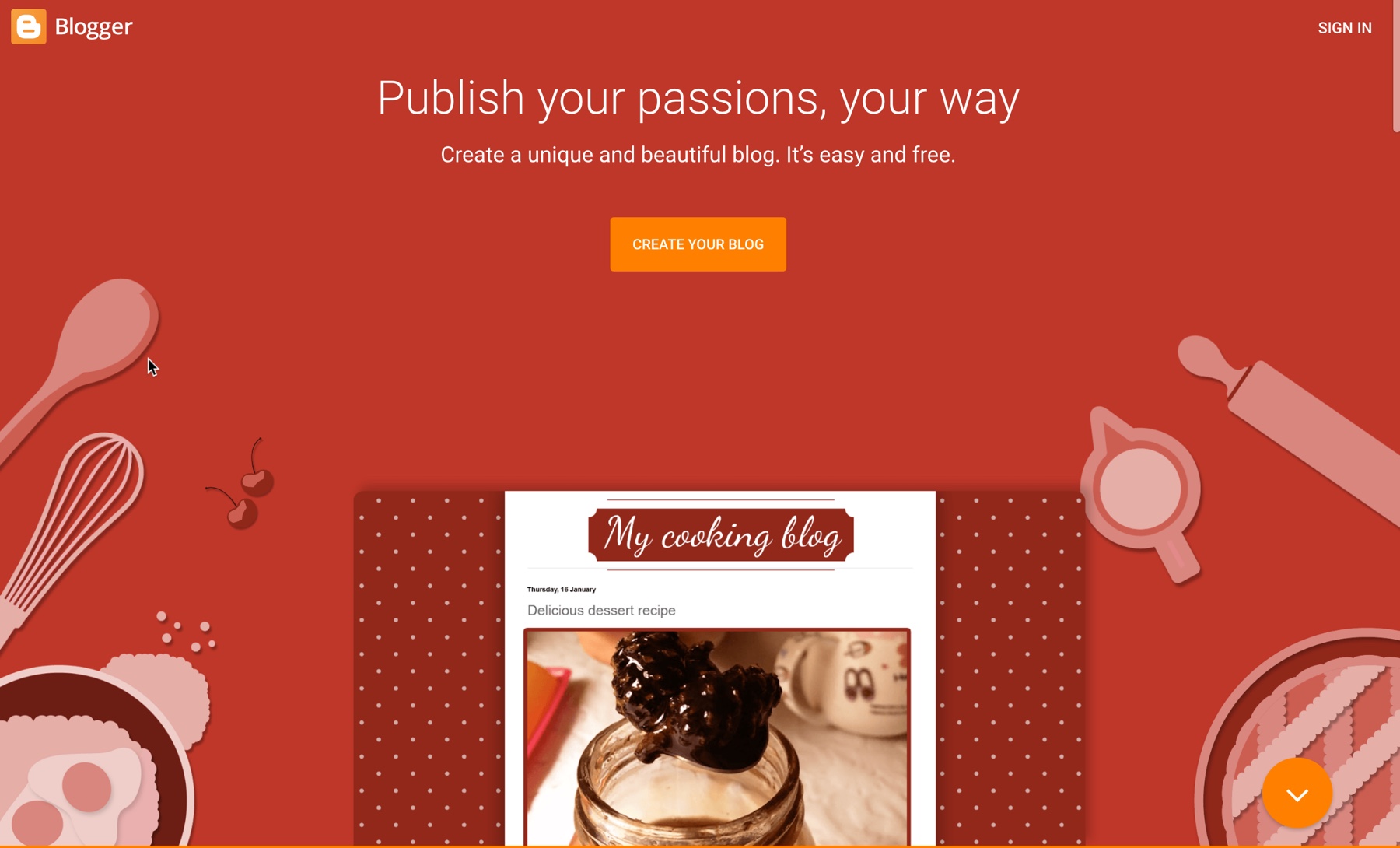
Choose your favorite Template
After Successful logging in blog you must need a create beautiful and responsive template in from blogger. You Must choose your blog name such as "My Blog"and then enter your URL such like https://myblog.blogspot.com".
Now your blog is created, but not almost everything finished here, you need some more changes inside your blog templates.Some Setting are more need to improve. You are now on the blogspot dashboard where you will see your blog’s back end. From here you can go to “Settings” and make changes to make more visibility on the Google search Engine.
Customize The Blog.
After create a blog you need install some responsive theme from another platform and you just search blog template from Google search engine. You can change the header and footer section and change your present theme into responsive theme.
Page Writing.
Before start blogging on any topic you need fully responsive blog for rank in Google search engine. Write the Four(4) pages in your blog..
Home Page.
This page is home page your blog, write some SEO friendly article about your blog and write to main aim to create this blog. Write here about your blog.
About us Page
In this page you must write about blog, what will you think and why you create this blog and what will be do in this blog.....You can write yourself and if you have any company just write about its inside.
Contact us.
In this Page you can write about visitor query and questions and make a space for them. Give your contact number and address you and your company and describe the timing specially which time is perfect for contact you. Don't forget mention your Email or Company ID...
Privacy Policy.
In this page you can write your blog privacy policy, term and conditions and use of fair of your content. Write every term and condition in this page, this page is very important for y\our blog, with out this page your blog can't rank in Google search Engine.
Write the original content inside your blog, mention the URL link where your link site, credit must be given the original link.
Change the Blog Template and Theme.
By Default Google many theme and templates for your blogger, its free, if you like your blog is not looking good and responsive, you can choose the correct and beautiful theme from out side, Google give your better customizes option in by default theme, but you can choose the better and responsive theme. Download the perfect template from various template website's. Its simple and fast just go to Google search Engine and search best theme. Choose the best theme for your blog, download and install its XML file in your blog.
Customize the Blog.
After Download the your favorite template, its next for customize your blog, some of them dag and drop option in word press, but here in Blogger, this facility is not available. Link your Page, such as Home page, Contact us etc.
Go to layout section in your blog, here you can change the your favorite things what do you want with your blog, here are dag and drop option for make your blog beautiful.
Here you can change in your blog section, social media icon, place ads in your blog. Sidebar also help you in customize your blog, here place any section or tab.
Footer section
In footer section you can link your page, widgets, followers, Google Badge, subscribe option, also in footer section you can place archive and social media link and icon too. You can place your ads for monetize your blog.
Adsense
Let us grow your revenue while you focus on growing your business.
Credit https://www.google.com/adsense/start/#/?modal_active=none
When SEO friendly blog created by you and its rank in Google, now its time to apply for Adsense , its make revenue for your blog and monetize your content.





No comments:
Post a Comment